It is evident that employee wants to feel secure and safe in the workplace. Using technological tools such as Microsoft teams for communication and shared collaboration can cause concerns surrounding what this technology can monitor.
Can my boss spy on me through Microsoft Teams?
In short, your employer can monitor what you’re doing within Teams through the compliance admin center. There is a rigorous process before this action can be done including the approval of HR. They can only see messages and emails on M365.
Your employer can not just spy on you without proper approval and authorization from the organizational head. The process of finding such information requires technical expertise from the IT department to retrieve the information requested by the requester. This blog post will outline some of that process.
Can my boss spy on me on Microsoft Teams
It is important to note that when you’re using an employer’s equipment on the same network, then the employer has the right and also the ability to monitor what you do on the network and applications.
When it comes to whether it is legally permitted then it varies from country to country. For instance, the laws of the United States permit employers to monitor the systems they have ownership of. If the organization provides the employee with equipment to enable them to complete their work, that organization has the right to carry out all activities on the company device.
In the United Kingdom, employers also have the right to monitor the websites their staff look at on their devices and their keystrokes. However, the employees must be notified that they are being monitored.
For the search to be conducted appropriately and legally, employers must operate and be compliant with the rules set out in the General Data Protection Regulation (GDPR). When it comes to GDPR, any processing of personal data must have a specific and legitimate purpose. This means that if your boss wants to do an investigation and monitor what you’ve been doing on your device, there must be a legitimate reason, for example, to safeguard the security of personal data whilst an employee is working remotely.
It is obvious that your manager or boss has no authority to spy on you unless he has explicit access to the office 365 admin center, if they do without the approval of HR, in the case of the United Kingdom would be going against the law and thus liable for prosecution or unlawful access to data.
Monitoring through Microsoft Teams
There are multiple different ways in the ways in which Managers/Boss can monitor their employees through the Microsoft Teams admin center.
Your employer has access to almost everything when it comes to using Microsoft Teams. I have outlined below some of the activities that someone can track using Microsoft Teams.
- Teams chats, recorded conversations
- Employee actions through Microsoft Teams such as the creation of a Team and Channel, logging in and out as well as online time.
- Add tabs and an app to your team or channel such as SharePoint, OneDrive, Excel, and other apps.
- Teams meetings: attendees, meeting time, duration of the call, webcam usage, and much more.
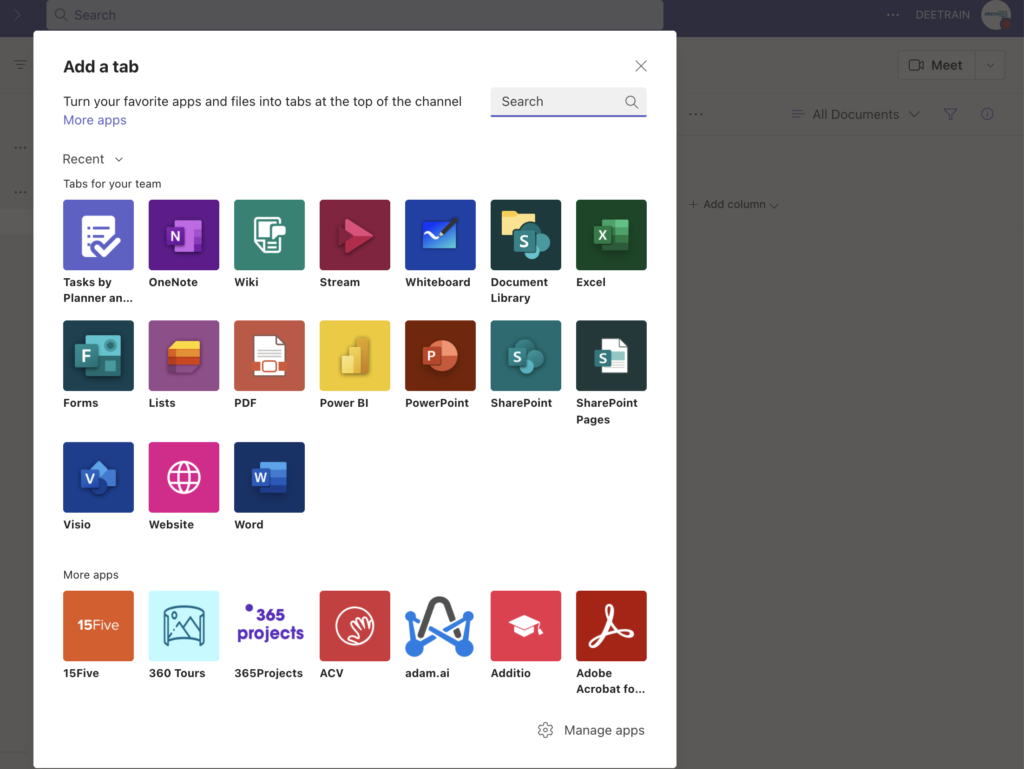
How does Microsoft Teams Monitor me?
There are many ways to export employee information through the Office 365 portal, specifically the Teams admin center. Your employer has the ability to track chats, calls, meetings, online time, and how long you have been away from your computer.
Introducing the Microsoft Compliance center
To properly understand how your employer can monitor you through Microsoft Teams, it is almost crucial to understand how Microsoft 365 compliance works.
Microsoft 365 Compliance center is the key monitoring tool for employers for all Microsoft 365 products: Outlook, Teams, Sharepoint, and OneDrive. This tool provides the resources to manage and monitor the company’s compliance needs.
It is a tool that ensures easy access to employee information in a legal and compliant way. Within the compliance tool, there is a content search feature where you can start the investigations. The following sources are available for content search:
- Microsoft Teams
- Exchange Online mailboxes
- Sharepoint and OneDrive accounts
- Microsoft 365 Groups
Can Microsoft Teams Monitor Employees?
The short answer is Yes. An employer can monitor chats, recorded conversations, meeting invitations, online duration, and much more through Microsoft Teams admin center. To be clear, the manager cannot monitor using the Teams application, only IT has access to these admin centers and can perform the search.
The process is very simple when it comes down to monitoring an employee’s work laptop. The IT manager will involve HR as to the reason for the investigation. Once HR has approved the request then IT will conduct the technical requirement to retrieve the contents that the manager has requested. Before all of this, the employer is required to notify the employee that they are under investigation.
Can Microsoft Teams see what you’re doing?
Without sharing your screen directly with your boss and showing them all of your messages, calls, and chats. Unless they have installed a third-party tool to see what you’re doing outside of Microsoft teams. There is no other way for your manager or boss to see what you’re doing without extracting this information from the e-discovery tool in the compliance center that Microsoft offers.
The employer can request the IT department to set up something we call e-discovery on Microsoft teams to monitor for certain keywords in chats. So if you say something like Martin, Manager, idiot, stupid, idiot – these can all be retrieved using the e-discovery tool by adding these keywords and retracting the conversation.
Wrapping up
To answer the original question of whether your manager can spy on what you’re doing on the company laptop then the answer is not exactly. Microsoft Teams chats, calls, and recorded video chats can be extracted from the compliance tool using a feature called a content search. The content search allows you to input keywords so that it can retrieve the Teams or email conversations containing those keywords. This is what your manager can get out of it.
If you thinking about whether Microsoft Teams can see or detect background applications then the answer is no. Microsoft teams cannot monitor your computer activities as it is out of the scope of Microsoft Teams. Similarly, E-discovery only can extract chats and messages against all M365 products and services, it still cannot access computer-based activities which is only possible through third-party tools.










