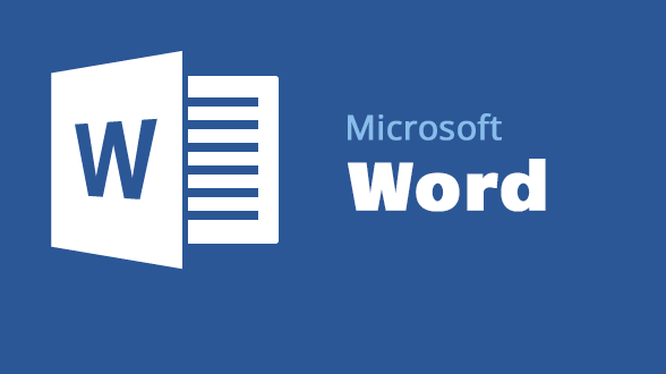To install and activate Office 2016 or other versions and Microsoft 365 for home products, you must have a Microsoft account. If you don’t already have a Microsoft account, you’ll be prompted to establish one the first time you install or use Word.
The short answer is that you do not need Office 365 to use Microsoft Word. If you don’t require the complete version of Microsoft 365 products, you may get various programs for free online, such as one drive, Excel, Calendar, Powerpoint, Word, Calendar, Outlook, and Skype.
Even though there are a lot of people on the planet, the prices are still high. Yet, Microsoft Office remains popular and is used by millions of people. There are a few approaches you may take if you want to get free access to Microsoft Office. We will go through several methods for obtaining free access and what Microsoft Office has to offer.
Is Word just available with Office 365?
You might be surprised to learn that Microsoft Office is not just the world’s productivity suite, but also the world’s default productivity suite.
Do you also know that Microsoft Word and other applications are free to use? If you subscribe to Office 365, you have access to all of the most popular Microsoft Office programs for free.
For the vast majority of individuals, these pared-down versions of Office are perfectly enough. Now let’s look at some of the benefits of using free services such as Word Online, Excel Online, etc.
There is no charge for using Office Online.
The most significant advantage of Office Online is that you may use it without paying for it. This is the quickest and most convenient option to obtain Microsoft Word for free and on an official basis.
It used to be necessary to purchase a separate copy of Office (such as Office 2013 or Office 2019), which might cost $100 or more. As of late, Microsoft is pushing its Office 365 subscription service. Even while the monthly membership fee is lower at $10 or so per month, over time, the cost of this subscription can mount up quickly.
OneNote and Outlook.com are all available for free with Office Online. Office Online is a subscription-based service. Additionally, Office Online offers lesser-known applications like Forms and Flow. However, Access and Publisher do not have online versions.
Sign in to your Microsoft account on Office.com, then go to your Office applications page to give it a try. There is a list of all available apps from which you may choose one.
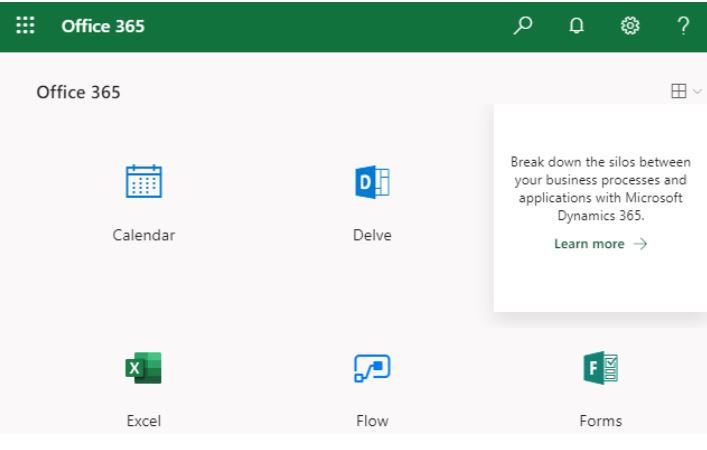
With cloud storage, you may access documents from anywhere
Having your data saved on only one computer might pose issues if you need to access them from another device later. While the option to save to the cloud is available in current desktop versions of Microsoft Office today, it is the default and most convenient in Office Online because it is the default and most convenient.
Everyone with a Microsoft Account receives 5GB of free storage in OneDrive, which is more than enough space to store personal documents, spreadsheets, and PowerPoint presentations.
When you work in Office Online, all of your modifications are automatically saved to your OneDrive account. This implies that if something goes wrong and you haven’t manually saved your progress in a while, you won’t lose work hours.
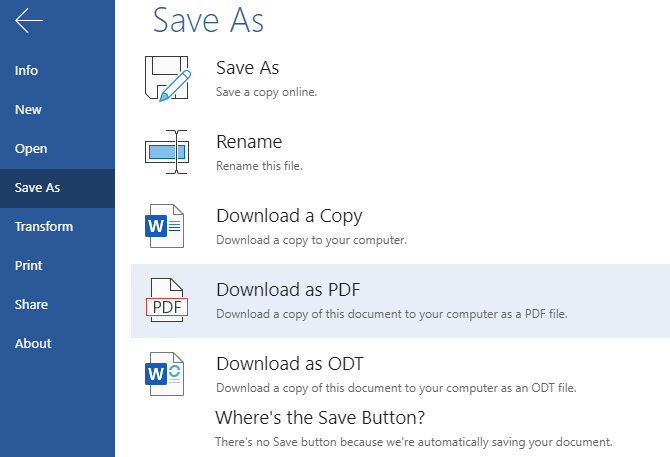
With the OneDrive app installed on your phone, you can access your documents from anywhere at any time. You may also change them at any time by simply logging into Office Online from any computer you like.
Even better, Office Online works across a variety of devices. The site may be accessed from any device with a web browser, including Linux and Mac computers. The free Office Android and iOS applications for Word, Excel, and PowerPoint provide equivalent functionality as the desktop versions on mobile devices.
Sharing and collaboration are simple
Many individuals use email to distribute common desktop documents as a way to collaborate. In moderation, it’s great, but it’s troublesome when you have to keep sending a document back and forth. When you select Share on a file in Office Online, you have the option to email a link to anybody. While a Microsoft account is required, allowing them to do so is optional.
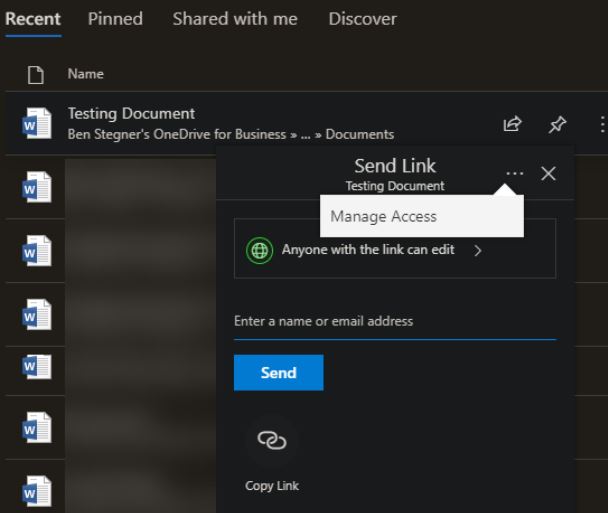
Collaboration is a cinch with Office Online. Both you and your partner will need to have the document open for editing. It is easier to set up OneDrive for Desktop Office users, though.
Office Online streamlines workplace efficiency.
If you’re a private user, Office Online is still a great option. For some users, Office Online’s lack of power user capabilities might be a positive. I
If you’re new to desktop Office, you might be overwhelmed by the sheer number of tools and choices available to you on the Ribbon. You might enjoy Office Online’s slimmed-down approach if that describes you.
In a sluggish HDD and insufficient RAM on an older machine, Office Online may be faster. However, the online version of Office is far lighter than the desktop versions.
Office Online has organizational benefits as well, according to the company. Because all of your files are stored on OneDrive, they won’t take up any space on your computer’s storage.
As an added benefit, storing all Office files on OneDrive prevents mixing up with other files on your computer. Spreadsheets, presentations, etc., are all shown in their respective apps, so you don’t have to dig through directories to find them.
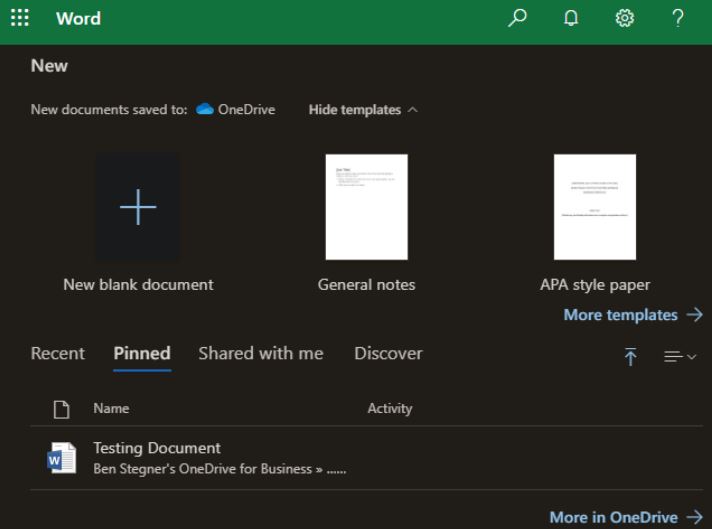
Saving documents in the common file types, such as Excel and Docx, is also possible with Office Online. Because so many people use Office, this is crucial for interoperability. As a result of this, Office Online earns an additional point.
Free Microsoft Office Is Available in a Variety of Platforms.
It’s not feasible for everyone to get a free copy of Microsoft Office. You do, however, have several good alternatives at your disposal. Microsoft Office is free for 60 days if you sign up for both Office 365 and Office 365 ProPlus, and the mobile versions of Office are free for as long as you want to use them.

The Office mobile applications are restricted, but they’re highly functional, especially on larger displays, because they’re optimized for large screens.
Conclusion
That Microsoft Word and other Office applications are available online for free is fantastic news, as it means that you won’t have to pay for the most basic features. Whether you haven’t already, you should give Office Online a try to determine if it meets your requirements. By utilizing it instead of the conventional Office, you may save money in the long run.